Bridging Layer 2
Introduction
In this guide, we will explain what bridging is and give a quick example of how to use bridges.
In Linux systems, a bridge is a virtual switch-like device used to connect different network interfaces and virtual network devices.
Bridges
To create a bridge, use the following command:
$ ip link add name ${Bridge Name} type bridge
Connecting Interfaces to a Bridge
Once you have created a new bridge, connect interfaces to it with the following command:
$ ip link set dev ${Interface Name} master ${Bridge Name}
Connecting multiple different interfaces to the same bridge will allow devices on the same subnet to ping each other.
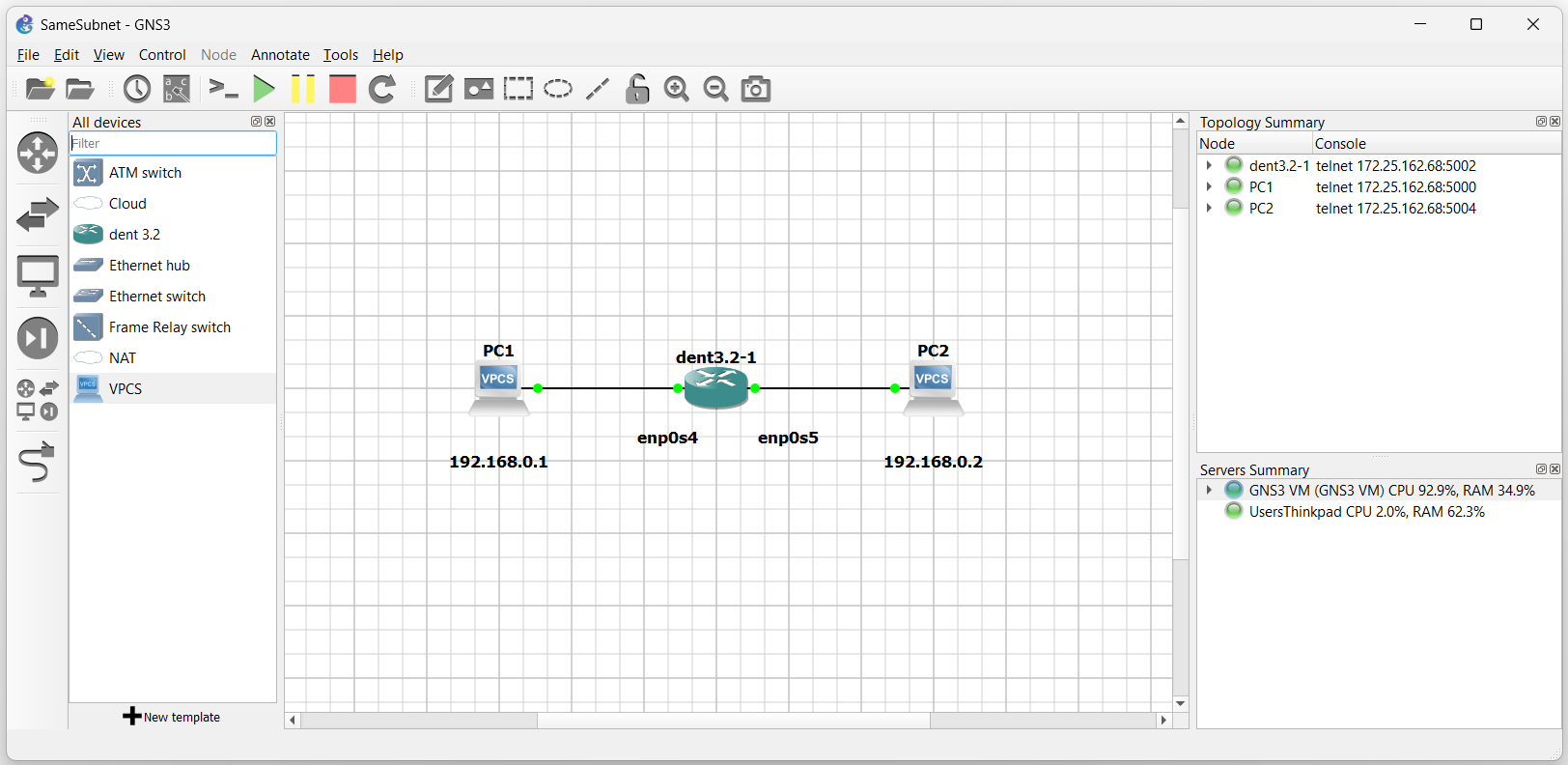
With the configuration above, open the console on the switch and log in.
Run the following:
$ ip link add name br0 type bridge
$ ip link set dev enp0s4 master br0
$ ip link set dev enp0s5 master br0
Now ensure all interfaces are up with the ip link command.
$ ip link set br0 up
$ ip link set enp0s4 up
$ ip link set enp0s5 up
In the example above, the devices connected on enp0s4 and enp0s5 will now be able to communicate with one another using this bridge as they are on the same subnet.
NOTE: The output below was tested on a Virtual Machine
PC1 ping on PC2:
PC1 : 192.168.0.1 255.255.255.0
PC1> ping 192.168.0.2
84 bytes from 192.168.0.2 icmp_seq=1 ttl=64 time=0.506 ms
84 bytes from 192.168.0.2 icmp_seq=2 ttl=64 time=0.713 ms
84 bytes from 192.168.0.2 icmp_seq=3 ttl=64 time=0.728 ms
84 bytes from 192.168.0.2 icmp_seq=4 ttl=64 time=0.878 ms
^C
PC1>
To detach a port from a bridge, use:
$ ip link set ${Interface Name} nomaster
Configuration Persistence
The configurations above can be done with ifupdown by placing the following in the interfaces file of the root@localhost:/etc/network# directory.
Access the interfaces file with any file editor of your choice and include the following:
auto br0
iface inet br0 manual
bridge_ports enp0s4 enp0s5
The first line creates a new bridge interface named br0. The second line then indicates that interfaces enp0s4 and enp0s5 are under the bridge interface
To apply these changes, restart the networking service by running:
$ sudo systemctl restart networking
NOTE: It may take longer than expected.
Creating and linking bridges in this manner is analogous to using iproute2; however, upon rebooting the device configurations will persist.